Apple MacBook Pro 16" M1 Max A2485 (2021) - LCD Display + Front Glass + Case (Space Gray) Refurbished
- The spare part is made from high-quality materials
- More cost-effective and accessible than the Service Pack
- By purchasing a refurbished product, you reduce electronic waste = you protect nature
- Spare parts are manufactured according to the highest quality production standards
- The quality of the part is 100% maintained (despite the worn condition)
- Signs of wear and small cosmetic defects are only visual flaws of refurbished products
- The functionality of the part is 100% maintained
Color
Space Gray
Replacement LCD display with windshield and cover, designed for Apple MacBook Pro 16" M1 Max A2485 (2021). A replacement part that you can use if your screen is scratched, cracked, or otherwise damaged. Refurbished spare part.
Match code
MACA2485-11
Artikel
1100293176

Apple MacBook Pro 16" M1 Max A2485 (2021) - LCD Display + Front Glass + Case (Space Gray) Refurbished
Display for MacBook
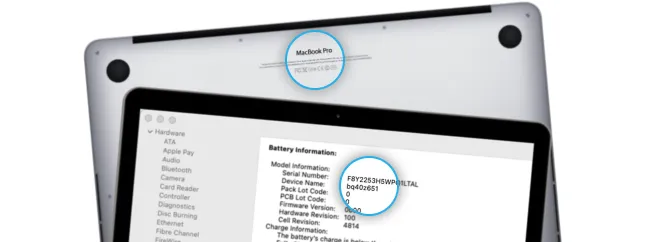
Serial number
Serial No.: W88401231AX*
You can find it in "About Mac"
Model number
Model No.: A1534*
You can find it on the bottom cover.
Model Identifier (Model ID)
MacBookAir8,2 or Mac 15,3*
You can find it in "About Mac"
EMC Number
EMC No.: 1969*
You can find it on the bottom cover.
*Example of labeling
If the model number is not visible, just enter the serial number to find out. www.checkcoverage.apple.com
Included in pack
keep cool, it’s included
LCD + Flex + Control unit
LCD backcover
Hinges

The replacement MacBook display
you need when your original display is
DAMAGED
BROKEN
NOT LIT
FLICKERING
NO RESPONSE
DAMAGED HINGE
OUR PRODUCTS ARE GREAT BECAUSE
Premium quality
Overload protection
Surge protection
Overheating protection
Discharge protection
100% warranty
HW protection
Short circuit protection
About the Refurbished quality for MacBook display

Refurbished
Brightness
Colorful
Price
ORIGINALITY
-
Non-original
Polarizer
-
Same as Original
Refresh rate
-
Refurbished
Glass
-
Non-original
IC and flex cable
FUNCTIONALITY
-
True Tone - Early 2019 - 2020
-
True Tone - Late 2020 - 2024
-
Surge protection
-
Overheat protect
-
Discharge protect
-
HW protection
-
Short circuit protect

Refurbished
To achieve 100% functionality and appearance, some components (e.g. flex cables) can be refurbished or replaced with
new ones from third parties if damaged. For this reason, small scratches may appear on the inside.
These scratches do not affect the functionality of the product as it is a refurbished spare part.
By purchasing a refurbished display, you contribute to the reduction of electronic waste.
Price
Refurbished displays offer great quality at a more affordable price, providing excellent value for money.
Quality
Refurbished displays maintain high quality and performance, ensuring a reliable and near-new experience.
Performance
Refurbished original display provides the same performance as a brand new display while maintaining the same clarity, responsiveness and reliability.
Read more detailed informations
about MacBook display

When to replace?
- Spilled water
- Burnt screen connector
- Incorrect display backlight
- Lines on the screen
- Flickering screen
- Cracked screen
- Screen is lit but nothing is displayed
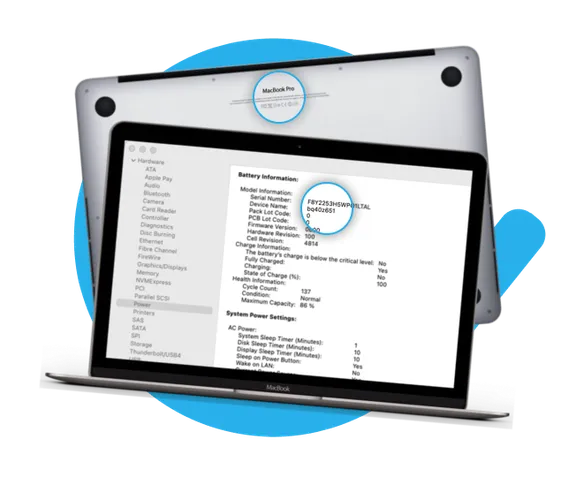
How to identify MacBook model properly?
Your Mac provides several tools to help you identify it.
Use the Serial Number, Model Number, Model Identifier (Model ID), and EMC Number to determine which MacBook Air/MacBook Pro model you have.

Advantages
- Ambient light sensor works with True Tone from 2019 - Mid 2020.
- Display quality: Same as original
- Display size: Same as original
- Display frame thickness: Same as original
- Brightness: Same as original
- Durability: Same as original
- Price: Lower than original

Disadvantages
-
True Tone does not work with automatic display and keyboard backlighting. Therefore, the display brightness must be adjusted manually. This feature is available only on MacBooks with M1 or newer processors. It applies to models released from late 2020 onward.

Tips before installation
- Disconnect the battery
- Use an anti-static wristband
- Check the hinges for misalignment
- Watch out for chips and tiny connections
- Do not tear or kink flex cables

Professional tools
for MacBook
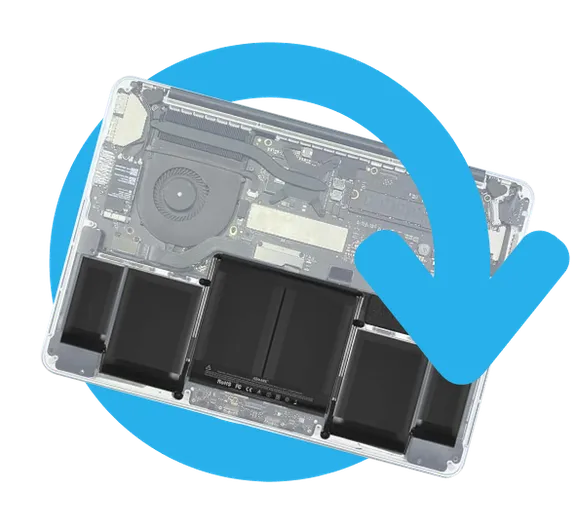
Warranty 6-24 months*
Refurbished LCD Display for MacBook
A damaged display can make it difficult to use your MacBook every day. A refurbished LCD display is the ideal solution for repairing it.
The LCD display consists of the following components:
- Display + Front Glass
- Flex Cable
Each display is meticulously refurbished and tested to ensure reliable performance and long-lasting durability. The display quality matches that of a new device, providing a seamless visual experience.
Inconvenience caused by a damaged display
Cracks, lines or flickering of the screen can make it very difficult for:
- everyday use,
- browsing the internet,
- working with graphics,
- watching movies and videos,
- editing videos,
- and many other activities.
3 reasons to choose a refurbished LCD display:
- Same display quality as a new device.
- Affordability - the perfect solution for those looking for high quality at an affordable price.
- Environmental benefit - refurbished parts help reduce electronic waste and promote sustainability.
About Refurbished Quality
Replacement parts marked as Refurbished are genuine parts taken from the original equipment. To achieve 100% functionality and appearance, some components, such as the flex cable, may be replaced with new parts that are manufactured to the highest quality and similarity to the original.
Compatibility
For details on compatibility with different MacBook models, see the "Compatibility" tab. Before purchasing, make sure the display matches your device model.
How to correctly identify the MacBook model?
- Click on the Apple logo in the top left corner of the screen.
- Select About This Mac.
- Find information about the model and year of your MacBook.
This information will help you select the correct replacement part or accessory.
What you need to know before replacing your display
- Minor visual defects or fine scratches may appear, even on the front (visible) side. However, these imperfections have no effect on functionality or image quality.
- Using a refurbished display may lead to slight variations in the webcam calibration, as the motherboard recognizes the serial number of the original camera module. The functionality of the camera remains unchanged in normal use.
- True Tone does not work with the auto backlighting of the display and keyboard. Brightness needs to be adjusted manually, which applies to MacBooks with M1 processors or newer models from 2020 onwards.
- To retain all automatic features, you must leave the original display cover intact when replacing the separate LCD (display + front glass, flex cable).
Invest in a quality refurbished display
Don't put off dealing with a damaged display. Choose a refurbished display today and get your MacBook back to its original look and performance.
Want to know more?
Read on to find out, for example: when is the ideal time to replace your display, what are the pros and cons of a refurbished display, handy tips before installation, and recommended repair tools.
Have more questions? Feel free to contact us via chat (bottom right icon).
Specification
- Device typeMacBook Spare Parts
- CategoryLCD displays & touch screens
- ColorSpace Gray
- OriginalityRefurbished
- Netto weight (kg)0.100
- Ean2200000506054

Going Green
We are constantly improving our carbon footprint to protect our planet. Read more about how we are adapting our processes to reduce our footprint.








