Apple MacBook Pro 15" A1286 (Late 2008 - Early 2009) - Battery A1281 4700mAh
The replacement battery for Apple MacBook Pro 15" A1286 (Late 2008 - Early 2009), which you can use if the battery on your device needs to be replaced, whether it has stopped charging to 100%, is damaged, or has become obsolete over time. Aftermarket spare part.
Originality
Aftermarket
Match code
94247315
Artikel
1100005457
Battery for MacBook
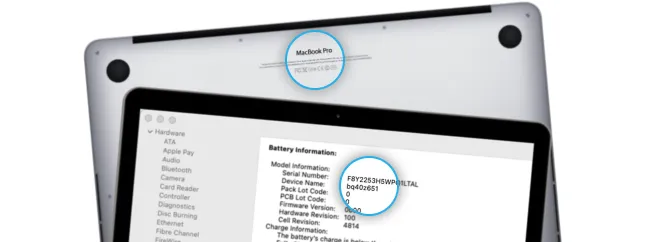
Serial number
Serial No.: W88401231AX*
You can find it in "About Mac"
Model number
Model No.: A1534*
You can find it on the bottom cover.
Model Identifier (Model ID)
MacBookAir8,2 or Mac 15,3*
You can find it in "About Mac"
EMC Number
EMC No.: 1969*
You can find it on the bottom cover.
*Example of labeling
If the model number is not visible, just enter the serial number to find out. www.checkcoverage.apple.com
Included in pack
keep cool, it’s included
Battery with adhesive
Screwdrivers
Not included in pack
better buy, to do it perfect
ESD Rubber Gloves
Tools

The replacement MacBook battery
you need when your original battery is
DAMAGED
INFLATED
DISCHARGES QUICKLY
OVERHEATS
CANNOT BE CHARGED TO 100%
POOR BATTERY STATUS INDICATION
OUR PRODUCTS ARE GREAT BECAUSE
Premium quality
Overload protection
Surge protection
Overheating protection
Discharge protection
100% warrenty
HW protection
Short circuit protection
Comparison of MacBook batteries qualities

New
Price
ORIGINALITY
-
Non-original
IC chip
-
Non-original
Battery cells
-
+ / - 3%
Capacity
FUNCTIONALITY
-
Surge protection
-
Overheat protect
-
Discharge protect
-
HW protection
-
Short circuit protect
New
Price
ORIGINALITY
-
Non-original
IC chip
-
Non-original
Battery cells
-
+ / - 3%
Capacity
FUNCTIONALITY
-
Surge protection
-
Overheat protect
-
Discharge protect
-
HW protection
-
Short circuit protect

New
Price
ORIGINALITY
-
Non-original
IC chip
-
Non-original
Battery cells
-
+ / - 3%
Capacity
FUNCTIONALITY
-
Surge protection
-
Overheat protect
-
Discharge protect
-
HW protection
-
Short circuit protect
Aftermarket battery
An aftermarket battery is a new, non-original battery produced by a third-party manufacturer, not the device’s original maker. Aftermarket batteries use Lithium Cobalt cells, which are of lower quality compared to original batteries but still meet the basic functionality requirements.
They offer a cost-effective alternative to OEM options, appealing to users looking for budget-friendly replacements. These batteries may not meet the same quality standards as original equipment manufacturer batteries.
However, the performance and longevity of aftermarket batteries can vary widely depending on the manufacturer.
Low price
The main advantage is the low price.
Availability
Aftermarket batteries are widely available.
Disadvantages
Compared to other batteries, the Aftermarket battery has lower-quality cells and contains "only" Lithium Cobalt.
Read more detailed informations
about MacBook battery

When to replace?
Battery Status: If an X symbol appears on the battery icon, your computer doesn't recognize the battery.
Performance Issues: Short battery life or inability to turn on without power suggests battery problems.
Service Warnings: Look for 'Your battery needs service' or 'Battery service' alerts.
Replace Soon: The battery, while functional, holds less charge and should be replaced soon.
Replace Now: The battery's charging capacity has significantly deteriorated. Replace immediately to avoid damage to your laptop.

Reasons to replace
- Low battery life
- Unexpected device shutdown
- MacBook won't charge - Device won't turn on without charger/adapter.
- Battery status alert (recommended service, replace soon, replace now).
- The device cannot be started
- MacBook restarts automatically
- Inflated battery
- The screen shows "battery icons" only when connected, but the device won't start.
- The device indicates the battery status incorrectly
- Top case with trackpad or botom cover is bloated
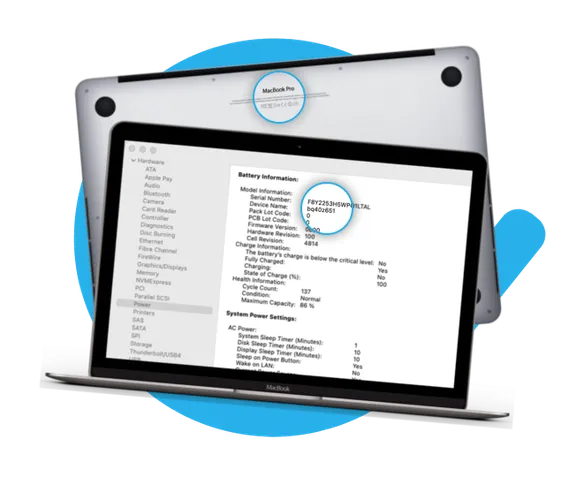
How to identify MacBook model properly?
Your Mac provides several tools to help you identify it.
Use the Serial Number, Model Number, Model Identifier (Model ID), and EMC Number to determine which MacBook Air/MacBook Pro model you have.
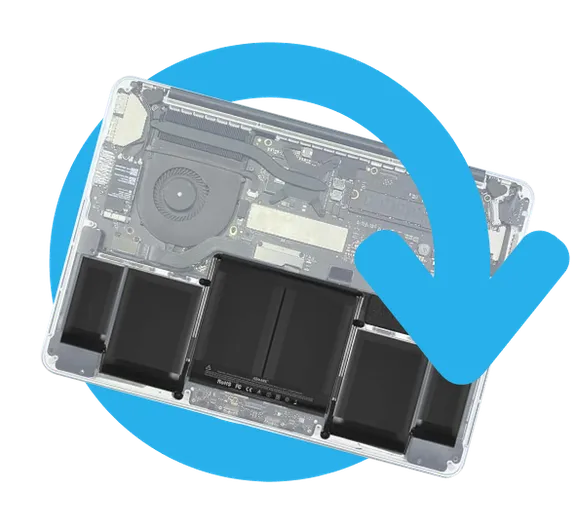
About battery
Every MacBook has a certain number of charge cycles. The current number of cycles is listed in the Battery Information section directly in Mac OS.
Press and hold Option (Alt) → Go to Menu → Select System Information → Power Options.

Tips before installation
- Drain battery below 25%
- Do not bend or puncture the battery when handling it
- Use only plastic tools

Professional tools
for MacBook

Warning
- Lithium-ion batteries are a fire hazard due to swelling, age or failure.
- If your battery is swollen, our blog has information on how to properly handle a swollen battery.
- Do not throw the battery in the trash. Take it to a specialized recycling center where it will be disposed of safely.

Battery calibration
Calibrate your newly installed battery for optimal performance. Charge it to 100%, then use the device until it turns off due to low battery. Finally, charge it continuously to 100% again.
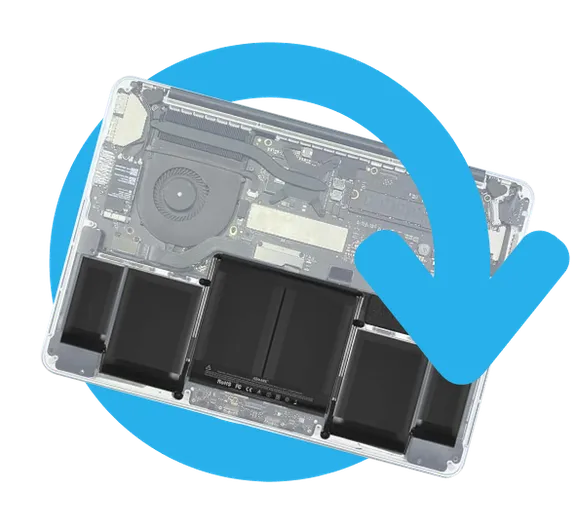
Warranty 6-24 months*
New Aftermarket Replacement Battery for Your MacBook
Do you feel like your MacBook isn't lasting as long as it used to? Or is your battery overheating, swelling, failing, or not responding to charging at all?
A failing battery can significantly impact your daily activities, such as:
- browsing the internet,
- working with graphics programs,
- watching videos and movies,
- editing videos,
- or other activities.
With an Aftermarket battery, you can easily solve all these problems. You can work, create or have fun again.
Why Choose an Aftermarket Battery?
- Wide Availability: Available for most MacBook models.
- Low Price: Ideal for those looking for a cost-effective solution.
- Suitable Replacement: Restores the functionality of your MacBook so you can work without interruption.
Start using your MacBook to its fullest again - simply, practically and at an affordable price with an Aftermarket replacement battery.
About Aftermarket Quality
Aftermarket batteries are manufactured by third parties, not directly by the device manufacturer. They use lithium cobalt cells, which are of lower quality compared to original batteries but still meet the basic requirements for functionality. They are an ideal choice if you need a practical and affordable alternative.
Compatibility
To choose the right battery, we recommend checking the compatibility with your MacBook before purchasing. See the Compatibility tab.
How to correctly identify the model of your MacBook?
- Click the Apple logo in the upper left corner of the screen.
- Select "About This Mac" from the Apple menu.
- Check the model and year of manufacture.
Tips before replacing the battery
- Discharge the battery to less than 25% to minimize the risk of damage.
- Use only plastic tools to prevent short circuits.
- Never bend or puncture the battery.
- Dispose of the old battery in an environmentally friendly manner at designated collection points.
Scroll down to learn:
- When is the right time to replace your battery?
- Tips and recommended replacement tools.
- How to properly calibrate your new battery for maximum battery life.
Do you have any more questions?
Contact us via chat (icon in the bottom right). Our customer support team will be happy to help you!
Specification
- Device typeMacBook Spare Parts
- CategoryBatteries
- OriginalityAftermarket
- Netto weight (kg)0.055
- Ean8586976196326

Going Green
We are constantly improving our carbon footprint to protect our planet. Read more about how we are adapting our processes to reduce our footprint.










